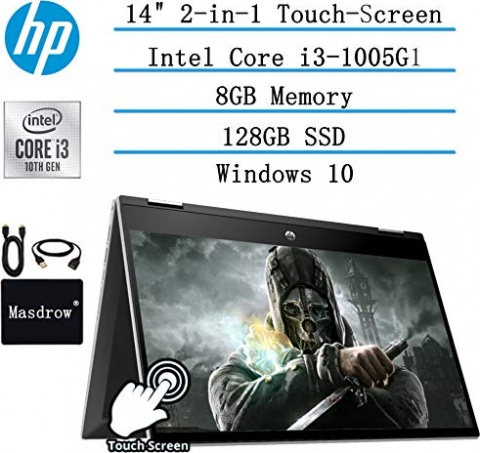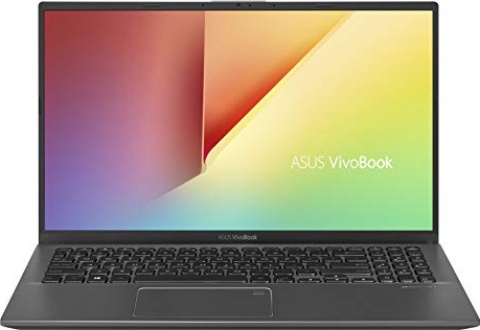Intel Core i3 CPU Laptops
ASUS VivoBook 14 Slim Laptop, 14" FHD Display, Intel Core i3-1215U CPU, Intel UHD Graphics, 4GB DDR4 RAM, 128GB SSD, Fingerprint Sensor, Windows 11 Home, Quiet Blue, F1402ZA-AB31
- ASUS VivoBook 14 laptop comes with 14” FHD (1920 x 1080) with ultra-slim NanoEdge bezels
- Latest Intel Core i3-1215U Processor (10M Cache, up to 4.4 GHz, 6 cores) and Intel UHD graphics
- Fast storage and memory featuring 128GB PCIe NVMe M.2 SSD and 4GB DDR4 on board RAM, Windows 11 Home
- Extensive connectivity with USB 3.2 Gen 1 Type C, USB 3.2 Gen 1 Type A, USB 2.0 Type A, 3.5mm Combo Audio Jack, Wi-Fi 6 (802.11ax) and Bluetooth 5.0 (*USB transfer speed may vary. Learn more at ASUS.com)
- US MIL-STD 810H military-grade standard durability
- Sleek and lightweight at only 3.09 lbs and 0.78 inches thick
- ErgoSense backlit chiclet keyboard with fingerprint sensor activated via Windows Hello
- ASUS AI Noise-Canceling Technology employs machine learning to isolate unwanted noise from human speech, which ensures the best communications experience
- Complimentary 1-month Adobe Creative Cloud subscription with the purchase. Learn more on ASUS website for more details
$369.99
$279.90 As of 08/28/2024 - Details
ASUS VivoBook 14 Laptop Computer, 14" IPS FHD Display, Intel Core i3-1115G4 Processor, 4GB DDR4, 128GB PCIe SSD, Fingerprint Reader, Windows 11 Home in S Mode, Slate Grey, F415EA-AS31
- Fast and Efficient: With an 11th Generation Intel Core i3 processor and Intel UHD graphics, this ASUS laptop helps you get things done swiftly and efficiently
- Stylish and Portable: Weighing only 3.3lbs, the extremely portable ASUS Vivobook 14 F415 is a lightweight laptop that will keep up with your fast-paced lifestyle
- Immersive Viewing Experience: This 14 inch laptop features a NanoEdge display, giving it a vast screen area for work and play. Its IPS-level wide-view FHD panel features an anti-glare coating to reduce unwanted distractions from irritating glare and reflections, so you can truly focus on what’s in front of you
- Ergonomic, Comfortable Typing: This notebook laptop comes with a full-size backlit keyboard, so it is perfect for dim environments. Ergonomically designed, its sturdy, one-piece construction and 1.4 mm key travel provide a comfortable typing experience
- Easy Login: with a built-in fingerprint sensor, there’s no need to type in your password every time – all you need is a single touch to get access your ASUS laptop
- 4GB DDR4 RAM and 128GB PCIe NVMe M.2 SSD; Windows 11 Home in S mode
- Lightning-fast dual band Wi-Fi 5 (802.11ac) keeps you connected through any congestion or interference
$349.99
$267.00 As of 08/29/2024 - Details
2022 Newest Lenovo Ideapad 3 Laptop, 15.6" HD Touchscreen, 11th Gen Intel Core i3-1115G4 Processor, 8GB DDR4 RAM, 256GB PCIe NVMe SSD, HDMI, Webcam, Wi-Fi 5, Bluetooth, Windows 11 Home, Almond
- Memory is 8GB high-bandwidth RAM to smoothly run multiple applications and browser tabs all at once. Hard Drive is 256GB PCIe Solid State Drive which allows to fast bootup and data transfer
- 11th Gen Intel Core i3-1115G4 Dual-Core 3.0GHz Processor (6MB Intel Smart Cache, up to 4.10GHz) Intel UHD Graphics
- 15.6" HD Touchscreen (1366 x 768) Display
- 2 x USB 3.2 Gen 1 Type-A, 1 x USB 2.0 Type-A, 1 x HDMI, 1 x Combination Audio Jack, 1 x Multi-format SD Media Card Reader, Wireless-AC Wi-Fi 5 + Bluetooth Combo
- Windows 11 Home
$313.00
As of 08/30/2024 - Details
HP Pavilion x360 2in1 Convertible 14" HD Touchscreen Laptop, 10th Gen Intel Core i3-1005G1, 8GB RAM, 128GB SSD, Webcam, HDMI, Windows 10, w/Masdrow Accessories
- 【10th Gen Intel Core i3-1005G1】Experience power and responsive performance to boost your productivity. Enjoy immersive entertainment and game, stream and create content with accelerated performance.
- 【14" HD Multitouch Screen】Typical 1366 x 768 HD resolution. Touch, tap, glide and make the most of Windows 10. Energy-efficient WLED backlight. Accessories including HDMI Cable, USB extension cord and Mouse Pad.
- 【8GB system memory for advanced multitasking】Substantial high-bandwidth RAM to smoothly run your games and photo- and video-editing applications, as well as multiple programs and browser tabs all at once.
- 【128GB solid state drive (SSD)】 While offering less storage space than a hard drive, a flash-based SSD has no moving parts, resulting in faster start-up times and data access, no noise, and reduced heat production and power draw on the battery.
- You may switch to regular windows 10: Press "Start button" bottom left of the screen; Select "Settings" icon above "power" icon;Select Update & Security and Activation, then Go to Store; Select "Get" option under "Switch out of S mode"; Hit Install. (If you also see an "Upgrade your edition of Windows" section, be careful not to click the "Go to the Store" link that appears there.)
$429.99
As of 08/30/2024 - Details
ASUS VivoBook 15 Thin and Light Laptop, 15.6” FHD Display, Intel i3-1005G1 CPU, 8GB RAM, 128GB SSD, Backlit Keyboard, Fingerprint, Windows 10 Home in S Mode, Slate Gray, F512JA-AS34
- 15.6 inch Full HD (1920x1080) 4-way NanoEdge bezel display with a stunning 88% screen-to-body ratio
- Latest 10th Gen Intel Core i3-1005G1 CPU (4M Cache, up to 3.4 GHz)
- 8GB DDR4 RAM and 128GB PCIe NVMe M.2 SSD
- Ergonomic backlit keyboard with fingerprint sensor activated via windows hello
- Exclusive Ergolift design for an improved typing position
- Comprehensive connections including USB 3.2 Type-C, USB 3.2 Type-A, USB 2.0, and HDMI; Gigabit Wi-Fi 5 (802.11ac) (*USB Transfer speed may vary. Learn more at ASUS website)
- Windows 10 in S mode exclusively runs apps from the Microsoft Store. To install an app that isn't available in the Microsoft Store, simply switch out of S mode in three easy steps. There's no charge to switch out of S mode
$319.00
As of 08/30/2024 - Details