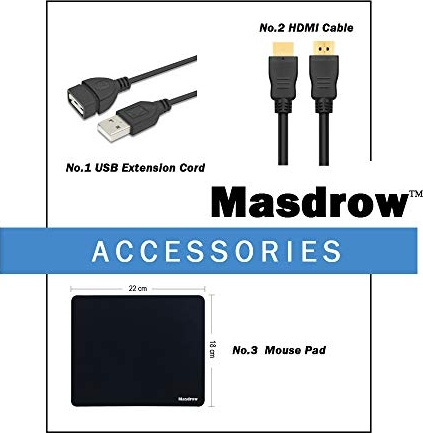HP Pavilion x360 2in1 Convertible 14" HD Touchscreen Laptop, 10th Gen Intel Core i3-1005G1, 8GB RAM, 128GB SSD, Webcam, HDMI, Windows 10, w/Masdrow Accessories
- 【10th Gen Intel Core i3-1005G1】Experience power and responsive performance to boost your productivity. Enjoy immersive entertainment and game, stream and create content with accelerated performance.
- 【14" HD Multitouch Screen】Typical 1366 x 768 HD resolution. Touch, tap, glide and make the most of Windows 10. Energy-efficient WLED backlight. Accessories including HDMI Cable, USB extension cord and Mouse Pad.
- 【8GB system memory for advanced multitasking】Substantial high-bandwidth RAM to smoothly run your games and photo- and video-editing applications, as well as multiple programs and browser tabs all at once.
- 【128GB solid state drive (SSD)】 While offering less storage space than a hard drive, a flash-based SSD has no moving parts, resulting in faster start-up times and data access, no noise, and reduced heat production and power draw on the battery.
- You may switch to regular windows 10: Press "Start button" bottom left of the screen; Select "Settings" icon above "power" icon;Select Update & Security and Activation, then Go to Store; Select "Get" option under "Switch out of S mode"; Hit Install. (If you also see an "Upgrade your edition of Windows" section, be careful not to click the "Go to the Store" link that appears there.)
Product Name: HP Pavilion x360 2-in-1 Laptop
Display: 14 inches 1366 x 768 (HD) Touchscreen Widescreen LED-LCD
Processor: Intel 10th Generation Core i3-1005G1 (Dual-core,Base 1.2 GHz,up to 3.4GHz)
Graphics: Intel UHD Graphics (Integrated)
Memory: 8GB DDR4 RAM
Storage: 128GB SSD
2-in-1 Design: Yes
Media Card Reader: Yes
Integrated keyboard: Full-size island-style ash silver keyboard with numeric keypad
Touchpad Type: HP Imagepad with multi-touch gesture support
Connectivity: Wi-Fi, Bluetooth
Battery: 3-cell Lithium-ion
Ports: 2x USB 3.0 Type A; 1x USB 3.1 Type C; 1x HDMI Outputs; 1x Headphone/microphone combo jack
Dimension(W x D x H): 12.8 x 8.7 x 0.7 inch
Weight: 3.55 pounds
Operating System: Windows 10 Home in S mode
How to switch s mode to windows 10
1. On your PC running Windows 10 in S mode, open Settings > Update & Security > Activation.
2. In the Switch to Windows 10 Home or Switch to Windows 10 Pro section, select Go to the Store. (If you also see an "Upgrade your edition of Windows" section, be careful not to click the "Go to the Store" link that appears there.)
3. On the Switch out of S mode (or similar) page that appears in the Microsoft Store, select the Get button. After you see a confirmation message on the page, you'll be able to install apps from outside of the Microsoft Store.
Bundle with Masdorw accessories: mousepad , hdmi cable and usb cable
Technical Specifications
| Batteries | 1 Lithium ion batteries required. |
|---|---|
| Brand | HP |
| Chipset Brand | Intel |
| Color | Silver |
| Computer Memory Type | DDR4 SDRAM |
| Graphics Coprocessor | Intel UHD Graphics |
| Hard Drive Interface | Solid State |
| Hardware Platform | PC |
| Item Weight | 3.55 pounds |
| Item model number | X360 |
| Memory Speed | 3.4 GHz |
| Operating System | Windows 10 |
| Power Source | AC & Battery |
| Processor | Intel Core i3-1005G1 |
| Processor Brand | Intel |
| Processor Count | 2 |
| Product Dimensions | 12.8 x 8.7 x 0.7 inches |
| RAM | 8 GB |
| Screen Resolution | 1366x768 |
| Series | X360 |
| Standing screen display size | 14 Inches |
| Wireless Type | Bluetooth |